- Introduction
- Message Structure
- Reply Packets
- Tuning-Commands Quick Table
- Tuning-Commands
- RS-232 Protocol
- SPI Protocol
- USB Protocol
- Ethernet TCP/IP Protocol
Introduction
This document will provide information about the usage, protocol, and syntax of AudioWeaver Tuning Commands. The reader should be familiar with the AWE Tuning Interface and related concepts. Note that the information in this document pertains to both AWECore and AWECoreOS implementations. For the sake of brevity, whenever "AWECore" is used in this document, it encompasses both AWECore and AWECoreOS.
The Basics: Audio Weaver Tuning Commands are sent between the PC and an AWECore enabled HW device ("Target"). With AudioWeaver Designer/Server, the PC can "configure" the AWECore HW, and exchange information over the wire (dynamically construct layouts, return profiling values, etc). Audio Weaver Tuning Command syntax is generic, but it is up to the integrator to implement the actual communication layer on the target HW (drivers, firmware, smoke signals, etc). AWE Server supports the following communication protocols.
- USB
- TCP/IP
- RS232
- SPI
Deeper Dive: What do they actually do? Tuning commands are designed to call a function (or set of functions) within the AWECore itself. When a tuning command is received and processed by awe_packetProcess, the associated function(s) are invoked. After the function runs, a reply packet is sent back to AWE Server. The reply packet contains a success/error message, and if applicable, N 32bit payload words.
Each Tuning Command is identified by a numerical 8 bit ID, which is known as its "opcode". Every Tuning Command is associated with an opcode, and every packet will contain the command's opcode. Tuning Command opcodes are defined in an enum (tProxyFuncID, located in Include/ProxyIDs.h).
PFIDs are either public (outlined in this document), deprecated (unsupported), unused (holes), or internal (DSPC internal use only). See the quick table below for a comprehensive view of a PFIDs status.
Note: For compatibility reasons, the opcode values and packet/reply structures associated must never change. This is why holes exist, and why the deprecated/internal commands are not removed in the public facing Source/Docs.
Along with the individual commands, this document will explain the general packet/reply structure of a Tuning Command, as well as an overview of the supported Tuning Command communication layer protocols.
Message Structure
Audio Weaver Tuning commands and replies use 32-bit words, with a 1 word header and 1 word CRC wrapping the payload.
The length of the packet includes the header and CRC word. Thus, the shortest possible message – one without a payload – is two words in length.
| 32 bit word (header) |
| 32 bit word (CRC) |
TX Packet Structure See the table below for the command structure. Note that the header is divided into three sections, 16 bits for the command length, 8 for instanceID, and 8 for opcode.
| 16 bit length | 8 bit instanceID | 8 bit opcode |
| PAYLOAD[0] | ||
| PAYLOAD[1] | ||
| ... | ||
| PAYLOAD[N-1] | ||
| CRC WORD | ||
RX Reply Structure
See the table below for the reply structure. Notice that the header is split in 2 sections, 16 bits for length, and 16 bits which are always set to 0.
| 16 bit LENGTH | 16 bit 0 |
| PAYLOAD[0] | |
| PAYLOAD[1] | |
| ... | |
| PAYLOAD[N-1] | |
| CRC WORD | |
Reply Packets
While tuning commands sent to the target may have no payload, the tuning replies returned by AWECore will always have at least one payload word – the "Return Value". This required word will indicate whether the command was processed successfully, or if it failed.
Note: For most PFID's reply packets, the return value is stored in word 1. However, some PFID replies store the return value in some other word in the packet (ex: PFID_ClassModule_Constructor puts the return value in word 2). See each PFID details for more info.
Reply Errors Overview
A tuning command can return an error for two broad reasons:
- An issue with the AWECore itself (bad instance, unconnected module in AWB, etc).
- An issue with tuning layer (e.g. dropped or mangled packets)
AWECore Reply Errors
The most common reply error will originate from the AWECore library itself, and is meant to inform the user about something. Note, some error codes may not mean an actual "error"; they don't indicate a fatal problem, they just convey information.
For example, when a user connects/loads a layout with AWE Designer, PFID_FileSystemReset (opcode 44) is always transmitted. When connected to a target without an AudioWeaver Flash File System, PFID_FileSystemReset's reply packet will contain the E_COMMAND_NOT_IMPLEMENTED error. This is simply meant to notify the user that there is no Flash File System on the AWECore target. It is totally acceptable to use AWECore without a Flash File System (in fact, most users don't), so this error can be safely ignored.
In situations where fatal errors are occurring, the error code returned in the reply packet will give the reason for the failure and will allow the user to take corrective action.
For example, if a user attempts to load a large AWD on an AWECore BSP with limited heap sizes, the AWECore will return the E_MALLOC_SIZE_TOO_BIG error code. This lets the user know that they must increase their heap size (as the target hardware permits) or reduce the memory required by the layout being loaded.
See Errors.h for a complete list of AWECore induced errors. Cross reference the returned error reply ID with Errors.h to find out more about the failure.
Tuning Interface/Communication Protocol Reply Errors
If a user is seeing error codes like E_MSG_TIMEOUT, or E_MESSAGE_LENGTH_TOO_LONG, it may indicate an issue with the tuning interface implementation itself. This could be a simple bug in packet handling, or even caused by external factors (bandwidth, incomplete physical connection, USB hubs, solar flares, etc).
If a user is seeing return values like E_BADPACKET or E_CRC_ERROR, it may indicate that the tuning interface is dropping packet data or packets are being mangled.
Parsing Packet Headers
AWECoreUtils.h provides helper macros to parse an incoming packet's header. Checking these out can be helpful when understanding the packet structure.
CRC
The CRC word is used to verify packet integrity. It is a 32-bit value and computed so that when all words of the message, including the CRC, are XOR'd together, the result is 0. The following pseudocode computes the CRC of a packet prior to transmission:
nLen = packetBuffer[0] >> 16;
DWORD crc=0;
for(i=0; i < (nLen-1); i++)
{
crc^=packetBuffer[i];
}
g_PacketBuffer[nLen-1] = crc;
This function is also defined in AWECoreUtils.h for public use.
On the target side, the CRC calculations of reply packets are handled in awe_packetProcess. It checks the CRC of the received message and computes the checksum of the reply.
Tuning Commands Quick Table
The following is a quick reference of all the available tuning commands listed in the ProxyIDs.h PFID enum.
| ID | PFID | STATUS | DESCRIPTION |
|---|---|---|---|
| 0 | PFID_Undefined | active | Undefined PFID |
| 1 | PFID_SetCall | active | Calls a module's set function |
| 2 | PFID_GetCall | active | Calls a module's get function |
| 3 | hole | hole | N/A |
| 4 | PFID_GetClassType | public | Get object class type |
| 5 | PFID_GetPinType | public | Get pin properties |
| 6 | PFID_ClassWire_Constructor | public | Constructs a single instance of a wire |
| 7 | PFID_BindIOToWire | public | Attaches a wire to an IO pin |
| 8 | PFID_FetchValue | public | Reads a single value from the Target |
| 9 | PFID_SetValue | public | Sets a single value on the Target |
| 10 | PFID_GetHeapCount | public | Returns the number of heaps on a Target |
| 11 | PFID_GetHeapSize | public | Returns the free space and size of each heap. |
| 12 | PFID_Destroy | public | halt realtime audio and free memory |
| 13 | PFID_GetCIModuleCount | public | Return the # of modules on the Target |
| 14 | PFID_GetCIModuleInfo | public | Get info about a module |
| 15 | PFID_ClassModule_Constructor | public | Instantiates a module |
| 16 | PFID_ClassLayout_Constructor | public | Instantiates a layout |
| 17 | hole | hole | N/A |
| 18 | hole | hole | N/A |
| 19 | PFID_SetModuleState | public | Sets the run-time status of a module |
| 20 | PFID_GetModuleState | public | Gets the run-time status of a module |
| 21 | PFID_PumpModule | public | pump a single module (testing) |
| 22 | PFID_ClassLayout_Process | public | Processes the currently defined layout |
| 23 | PFID_GetFirstObject | public | Get first objects info |
| 24 | PFID_GetNextObject | public | Gets next object info |
| 25 | PFID_GetFirstIO | public | Gets the layouts first IO pin |
| 26 | PFID_GetNextIO | public | Get the layouts next IO pin |
| 27 | PFID_StartAudio | public | Start rt audio processing |
| 28 | PFID_StopAudio | public | Stop rt audio processing |
| 29 | PFID_FetchValues | public | Reads an array of values |
| 30 | PFID_SetValues | public | Writes an array of values |
| 31 | PFID_GetSizeofInt | public | Returns the sizeof(int) on Target |
| 32 | PFID_GetFirstFile | public | Flash filesystem only |
| 33 | PFID_GetNextFile | public | Flash filesystem only |
| 34 | PFID_OpenFile | public | Flash filesystem only |
| 35 | PFID_ReadFile | public | Flash filesystem only |
| 36 | PFID_WriteFile | public | Flash filesystem only |
| 37 | PFID_CloseFile | public | Flash filesystem only |
| 38 | PFID_DeleteFile | public | Flash filesystem only |
| 39 | PFID_ExecuteFile | internal | Flash filesystem only |
| 40 | PFID_EraseFlash | public | Flash filesystem only |
| 41 | PFID_GetTargetInfo | public | Return the Target Info |
| 42 | PFID_GetFileSystemInfo | public | Flash filesystem only |
| 43 | PFID_GetProfileValues | public | Returns target profiling info |
| 44 | PFID_FileSystemReset | public | Flash filesystem only |
| 45 | hole | hole | N/A |
| 46 | PFID_GetObjectByID | public | Return info about an object by ID |
| 47 | PFID_AddModuleToLayout | public | Adds one or more modules to an existing layout |
| 48 | PFID_SetValueCall | public | SEE PFID_SetValue |
| 49 | hole | hole | N/A |
| 50 | hole | hole | N/A |
| 51 | hole | hole | N/A |
| 52 | hole | hole | N/A |
| 53 | hole | hole | N/A |
| 54 | PFID_Tick | internal | N/A |
| 55 | hole | hole | N/A |
| 56 | PFID_AllocateHeaps | deprecated | N/A |
| 57 | PFID_DestroyHeaps | deprecated | N/A |
| 58 | PFID_WritePumpRead | internal | N/A |
| 59 | hole | hole | N/A |
| 60 | PFID_SetValueSetCall | public | Set scalar value with set call |
| 61 | PFID_SetValuesSetCall | public | Set array values with set call |
| 62 | PFID_GetCallFetchValue | public | Read scalar value with get call |
| 63 | PFID_GetCallFetchValues | public | Read array values with get call |
| 64 | hole | hole | N/A |
| 65 | hole | hole | N/A |
| 66 | hole | hole | N/A |
| 67 | hole | hole | N/A |
| 68 | hole | hole | N/A |
| 69 | hole | hole | N/A |
| 70 | hole | hole | N/A |
| 71 | hole | hole | N/A |
| 72 | hole | hole | N/A |
| 73 | hole | hole | N/A |
| 74 | hole | hole | N/A |
| 75 | hole | hole | N/A |
| 76 | hole | hole | N/A |
| 77 | PFID_SetPointer | internal | N/A |
| 78 | hole | hole | N/A |
| 79 | hole | hole | N/A |
| 80 | hole | hole | N/A |
| 81 | PFID_CreateLookupTable | internal | N/A |
| 82 | hole | hole | N/A |
| 83 | hole | hole | N/A |
| 84 | PFID_DerefPointer | public | Safely dereferences a target pointer |
| 85 | PFID_GetWireType | public | Fetches details on a specified wire |
| 86 | PFID_SetInstanceID | public | Set a MODULE's instance ID |
| 87 | PFID_Get_Flash_Erase_Time | internal | Flash filesystem only |
| 88 | hole | deprecated | N/A |
| 89 | hole | deprecated | N/A |
| 90 | hole | hole | N/A |
| 91 | hole | hole | N/A |
| 92 | hole | hole | N/A |
| 93 | PFID_DestroyAll | public | aliased with PFID_Destroy |
| 94 | PFID_GetFirstCore | deprecated | N/A |
| 95 | PFID_GetNextCore | deprecated | N/A |
| 96 | hole | hole | N/A |
| 97 | PFID_GetCores | deprecated | N/A |
| 98 | PFID_FetchValues_float | public | see generic PFID |
| 99 | PFID_GetCallFetchValues_float | public | see generic PFID |
| 100 | PFID_SetValues_float | public | see generic PFID |
| 101 | PFID_SetValuesSetCall_float | public | see generic PFID |
| 102 | PFID_FetchValue_float | public | see generic PFID |
| 103 | PFID_GetCallFetchValue_float | public | see generic PFID |
| 104 | PFID_SetValue_float | public | see generic PFID |
| 105 | PFID_SetValueSetCall_float | public | see generic PFID |
| 106 | PFID_SetValuesPartial | public | see generic PFID |
| 107 | PFID_SetValuesPartial_float | public | see generic PFID |
| 108 | hole | hole | N/A |
| 109 | PFID_SetCores | deprecated | N/A |
| 110 | hole | hole | N/A |
| 111 | hole | hole | N/A |
| 112 | hole | hole | N/A |
| 113 | PFID_CheckMemory | internal | N/A |
| 114 | hole | hole | N/A |
| 115 | hole | hole | N/A |
| 116 | PFID_StartAudio2 | internal | N/A |
| 117 | PFID_StopAudio2 | internal | N/A |
| 118 | hole | deprecated | N/A |
| 119 | hole | deprecated | N/A |
| 120 | PFID_GetValueHandle | public | Control Interface API |
| 121 | PFID_SetValueHandle | public | Control Interface API |
| 122 | PFID_GetStatusHandle | public | Control Interface API |
| 123 | PFID_SetStatusHandle | public | Control Interface API |
| 124 | PFID_GetValueHandleMask | public | Control Interface API |
| 125 | PFID_SetValueHandleMask | public | Control Interface API |
| 126 | PFID_GetExtendedInfo | public | Get additional target info |
| 127 | PFID_GetCores2 | public | Gets instanceTable from target |
| 127 | PFID_GetInstanceTable | public | Gets instanceTable from target |
| 128 | PFID_CreateWireBufferPool | future | coming soon |
| 129 | PFID_CreateWireInBufferPool | future | coming soon |
| 130 | PFID_GetSharedHeapSize | public | Gets size and usage of shared heap on target |
| 131 | PFID_GetLayoutCoreAffinity | public | Gets core affinity for a layout |
| 132 | PFID_GetProfileValuesPreCalc | public | Gets profiling information including calculated time per process |
| 133 | PFID_GetAllProfiling | public | Gets profiling information for all requested layouts loaded on instance |
| 134 | PFID_GetAllMatchingModules | public | Retrieves all modules matching keyType/Value from the running layout |
Tuning Commands
Detailed PFID information below. Note: uint may be used to represent the UINT32 type for legacy reasons. Both represent unsigned 32-bit integers. Similarly, both int and INT32 refer to 32-bit signed integers.
Note: Commands which are marked as "Aliased" mean that the same internals are called. For example PFID_SetValueCall is aliased with PFID_SetValue, which means that when PFID_SetValueCall is transmitted, the AWECore processes it as PFID_SetValue.
PFID_Undefined (ID = 0)
PFID does not exist.
PFID_SetCall (ID = 1)
Calls a module's set function.
Packet Format
| Message Length = 4 | coreID | PFID_SetCall |
|---|---|---|
| uint instanceID | ||
| uint mask | ||
| uint CRC | ||
Reply Format
| Message Length = 3 | 0 |
|---|---|
| int Error status | |
| uint CRC | |
PFID_GetCall (ID = 2)
Calls a module's get function.
Packet Format
| Message Length = 4 | coreID | PFID_GetCall |
|---|---|---|
| uint instanceID | ||
| uint mask | ||
| uint CRC | ||
Reply Format
| Message Length = 3 | 0 |
|---|---|
| int Error status | |
| uint CRC | |
PFID HOLE (ID = 3)
PFID_GetClassType (ID = 4)
Returns the class type of an object
Packet Format
| Message Length = 3 | coreID | PFID_GetClassType |
|---|---|---|
| uint instanceID | ||
| uint CRC | ||
Reply Format
| Message Length = 4 | 0 |
|---|---|
| int Error status | |
| uint ClassType | |
| uint CRC | |
The ClassType integer is interpreted as follows:
Input Pin = 0xBEEF0001
Output Pin = 0xBEEF0002
Layout = 0xBEEF0004
Wire = 0xBEEF0080
InputWire = 0xBEEF0081
OutputWire = 0xBEEF0082
Module classes start at 0xBEEF0800
PFID_GetPinType (ID = 5)
Queries a pin to determine its properties.
Packet Format
| Message Length = 3 | coreID | PFID_GetPinType |
|---|---|---|
| uint pinID | ||
| uint CRC | ||
Reply Format
| Message Length = 11 | 0 |
|---|---|
| int error status | |
| uint classID | |
| uint bound wireID | |
| float sample rate | |
| uint info1 | |
| uint info2 | |
| uint info3 | |
| uint name0 | |
| uint name1 | |
| uint CRC | |
PFID_ClassWire_Constructor (ID = 6)
Constructs a single instance of a wire
Packet Format
| Message Length = 6 | coreID | PFID_ClassWire_Constructor |
|---|---|---|
| float sampleRate | ||
| uint info1 | ||
| uint info2 | ||
| uint info3 | ||
| uint CRC | ||
Reply Format
| Message Length = 4 | 0 |
|---|---|
| uint wireID | |
| int error status | |
| uint CRC | |
PFID_BindIOToWire (ID = 7)
Attaches a wire to an input or output pin of the system.
Packet Format
| Message Length = 4 | coreID | PFID_BindIOToWire |
|---|---|---|
| uint wireID | ||
| uint pinID | ||
| uint CRC | ||
Reply Format
| Message Length = 3 | 0 |
|---|---|
| int error status | |
| uint CRC | |
PFID_FetchValue (ID = 8)
Reads a single 32-bit integer value from the specified memory address.
Can be used with all 32-bit data types (float, fract32, and int).
Packet Format
| Message Length = 4 | coreID | PFID_FetchValue |
|---|---|---|
| uint address | ||
| uint offset | ||
| uint CRC |
Reply Format
| Message Length = 3 | 0 |
|---|---|
| int error status | |
| int/float/fract32 value | |
| uint CRC | |
PFID_SetValue (ID = 9)
Sets a 32-bit value on the target.
Can be used with all 32-bit data types (float, fract32, and int). Note, this function does not call the module’s set function, it only sets the parameter. To set a value and call the module’s control function use the call PFID_SetValueSetCall.
Packet Format
| Message Length = 5 | coreID | PFID_SetValue |
|---|---|---|
| uint address | ||
| int/float/fract32 value | ||
| uint offset | ||
| uint CRC | ||
Reply Format
| Message Length = 3 | 0 |
|---|---|
| Error status | |
| CRC | |
PFID_GetHeapCount (ID = 10)
Returns the number of available memory heaps on the target.
Packet Format
| Message Length = 2 | coreID | PFID_GetHeapCount |
|---|---|---|
| uint CRC | ||
Reply Format
| Message Length = 3 | 0 |
|---|---|
| uint count | |
| uint CRC | |
PFID_GetHeapSize (ID = 11)
Returns the sizes of all of the memory heaps on the target. The size is reported in units of 32-bit words. The message returns both the overall size and the available memory in each heap.
Packet Format
| Message Length = 2 | coreID | PFID_GetHeapSize |
|---|---|---|
| uint CRC | ||
Reply Format
| Message Length = 9 | 0 |
|---|---|
| Error status | |
| uint heap 1 free space | |
| uint heap 2 free space | |
| uint heap 3 free space | |
| uint heap 1 overall size | |
| uint heap 2 overall size | |
| uint heap 3 overall size | |
| uint CRC | |
PFID_Destroy (ID = 12)
Resets the framework to its original state. This includes freeing all allocated memory and halting real-time audio.
Note: The first payload word of the reply is always 0 (E_SUCCESS), as the internal destroy function has no possible error return value.
Packet Format
| Message Length = 2 | coreID | PFID_Destroy |
|---|---|---|
| uint CRC | ||
Reply Format
| Message Length = 3 | 0 |
|---|---|
| uint 0 | |
| uint CRC | |
PFID_GetCIModuleCount (ID = 13)
Returns the total number of modules on the target (module table).
Packet Format
| Message Length = 2 | coreID | PFID_GetCIModuleCount |
|---|---|---|
| uint CRC | ||
Reply Format
| Message Length = 3 | 0 |
|---|---|
| uint count | |
| uint CRC | |
PFID_GetCIModuleInfo (ID = 14)
Gets information about a particular module class available on the target.
The "numAllocationParams" reply packet payload word is the number of arguments required by the module's constructor function.
Packet Format
| Message Length = 3 | coreID | PFID_GetCIModuleInfo |
|---|---|---|
| uint index | ||
| uint CRC | ||
Reply Format
| Message Length = 5 | 0 |
|---|---|
| int ret | |
| uint classID | |
| uint numAllocationParams | |
| uint CRC | |
NOTE: If the function call fails with an error, ret will hold the error value. Otherwise, it will hold the module's class ID (duplicating the classID value). All module class IDs start with 0xBEEF----, which should not be interpreted as an error value (despite being notionally negative).
PFID_ClassModule_Constructor (ID = 15)
Instantiates a single instance of a module class.
When a module is allocated, specify the module class (classID), the number of input, output, and scratch wires (packed int nIO), an array of wires (pWires; arranged as input, output, and scratch wires), the number of arguments to the constructor function (argCount).
Packet Format
| Message Length = 5 + nIO+ argCount | coreID | PFID_ClassModule_Constructor |
|---|---|---|
| uint classID | ||
| uint nIO | ||
| uint argCount | ||
| uint wire1ID | ||
| uint wire2ID | ||
| … | ||
| uint wireNID | ||
| int/float/fract32 arg1 | ||
| int/float/fract32 arg2 | ||
| … | ||
| int/float/fract32 argM | ||
| uint CRC | ||
All of the wires used by a module must be constructed prior to constructing the module. The number of wires used by the module is packed into 8-bit fields within the 32-bit integer nIO:
(numFeedback << 24) + (numScratch << 16) + (numOutput << 8) + (numInput)
Reply Format
| Message Length = 4 | 0 |
|---|---|
| iuint instanceID | |
| int Error Status | |
| uint CRC | |
PFID_ClassLayout_Constructor (ID = 16)
This function creates a new layout instance.
Packet Format
| Message Length = 3 | coreID | PFID_ClassLayout_Constructor |
|---|---|---|
| uint numModules | ||
| uint divider | ||
| uint CRC | ||
Reply Format
| Message Length = 4 | 0 |
|---|---|
| uint instanceID | |
| int Error Status | |
| uint CRC | |
DEPRECATED PFIDs (IDs = 17-18)
PFID_SetModuleState (ID = 19)
Set the run-time state of an audio module.
The run-time state of the module is specified by an unsigned integer
0 Active
1 Bypassed
2 Muted
3 Inactive
Packet Format
| Message Length = 4 | coreID | PFID_SetModuleState |
|---|---|---|
| uint instanceID | ||
| uint state | ||
| uint CRC | ||
Reply Format
| Message Length = 3 | 0 |
|---|---|
| int Error Status | |
| CRC | |
PFID_GetModuleState (ID = 20)
Returns the run-time state of an audio module.
The module state is returned as an unsigned integer. See PFID_SetModuleState for state definitions.
Packet Format
| Message Length = 3 | coreID | PFID_GetModuleState |
|---|---|---|
| uint instanceID | ||
| uint CRC | ||
Reply Format
| Message Length = 3 | 0 |
|---|---|
| int state | |
| uint CRC | |
PFID_PumpModule (ID = 21)
Calls the processing function once for an audio module instance. This function is primarily used for regression testing.
Packet Format
| Message Length = 3 | coreID | PFID_PumpModule |
|---|---|---|
| uint instanceID | ||
| uint CRC | ||
Reply Format
| Message Length = 3 | 0 |
|---|---|
| int error status | |
| uint CRC | |
PFID_ClassLayout_Process (ID = 22)
Calls the layout processing function. This executes all modules in the system in the order that they were added to the layout.
Packet Format
| Message Length = 3 | coreID | PFID_ClassLayout_Process |
|---|---|---|
| uint instanceID | ||
| uint CRC | ||
Reply Format
| Message Length = 2 | 0 |
|---|---|
| int error status | |
| uint cycles | |
| uint intervalCycles | |
| uint CRC | |
PFID_GetFirstObject (ID = 23)
Gets information about the first object that was constructed on the target.
Packet Format
| Message Length = 2 | coreID | PFID_GetFirstObject |
|---|---|---|
| uint CRC | ||
Reply Format
| Message Length = 5 | 0 |
|---|---|
| int error status | |
| uint instanceIDs | |
| uint classID | |
| uint CRC | |
PFID_GetNextObject (ID = 24)
Gets information about the next object that exists on the target. First call PFID_GetFirstObject to get information about the first object. Then make repeated calls to this function to obtain information about subsequent objects. Once last object has been reached, this message will fail.
Information is returned about the object following currentObject.
Packet Format
| Message Length = 3 | coreID | PFID_GetNextObject |
|---|---|---|
| uint currentInstanceID | ||
| uint CRC | ||
Reply Format
| Message Length = 5 | 0 |
|---|---|
| int error status | |
| uint nextInstanceID | |
| uint classID | |
| uint CRC | |
PFID_GetFirstIO (ID = 25)
Returns a pin ID, class ID, and properties for the first I/O pin in the system.
Packet Format
| Message Length = 2 | coreID | PFID_GetFirstIO |
|---|---|---|
| uint CRC | ||
Reply Format
| Message Length = 12 | 0 |
|---|---|
| int error status | |
| uint pinID | |
| uint classID | |
| uint hasBuffer (0 or 1) | |
| float sampleRate | |
| uint info1 | |
| uint info2 | |
| uint info3 | |
| uint name0 | |
| uint name1 | |
| uint CRC | |
PFID_GetNextIO (ID = 26)
Returns information about the next I/O pin.
Information is returned about the I/O pin following currentObject.
Packet Format
| Message Length = 3 | coreID | PFID_GetNextIO |
|---|---|---|
| uint currentPinID | ||
| uint CRC | ||
Reply Format
| Message Length = 12 | 0 |
|---|---|
| int error status | |
| uint pinID | |
| uint classID | |
| uint hasBuffer (0 or 1) | |
| float sampleRate | |
| uint info1 | |
| uint info2 | |
| uint info3 | |
| uint name0 | |
| uint name1 | |
| uint CRC | |
PFID_StartAudio (ID = 27)
Starts real-time audio processing on the target. Triggers a call to the user implemented cbAudioStart callback function.
Packet Format
| Message Length = 2 | coreID | PFID_StartAudio |
|---|---|---|
| CRC | ||
Reply Format
| Message Length = 3 | 0 |
|---|---|
| int error status | |
| CRC | |
PFID_StopAudio (ID = 28)
Halts real-time audio processing. Triggers a call to the user implemented cbAudioStop callback function.
Packet Format
| Message Length = 2 | coreID | PFID_StopAudio |
|---|---|---|
| uint CRC | ||
Reply Format
| Message Length = 3 | 0 |
|---|---|
| int error status | |
| uint CRC | |
PFID_FetchValues (ID = 29)
Reads a block of values from the target processor's memory.
Packet Format
| Message Length = 5 | coreID | PFID_FetchValues |
|---|---|---|
| uint address | ||
| uint offset | ||
| uint num words to read | ||
| uint CRC | ||
The return message has variable size. It is the responsibility of the caller to ensure that the message buffer on the target is large enough to hold the returned message.
Reply Format
| Message Length = 3 + numWords | 0 |
|---|---|
| int error status | |
| int/float/fract value 1 | |
| int/float/fractvalue 2 | |
| … | |
| int/float/fractvalue N | |
| uint CRC | |
PFID_SetValues (ID = 30)
Writes a block of values in the target processor's memory.
The transmitted message is variable length and it is the responsibility of the caller to ensure that the length of the message does not exceed the length of the message buffer on the target.
Packet Format
| Message Length = 5 + numWords | coreID | PFID_SetValues |
|---|---|---|
| uint address | ||
| uint offset | ||
| uint num words to write | ||
| int/float/fract value 1 | ||
| int/float/fractvalue 2 | ||
| … | ||
| int/float/fractvalue N | ||
| uint CRC | ||
Reply Format
| Message Length = 3 | 0 |
|---|---|
| int error status | |
| CRC | |
PFID_GetSizeofInt (ID = 31)
Returns the value sizeof(int) evaluated on the target. This is used by Audio Weaver to determine address offsets.
Packet Format
| Message Length = 2 | coreID | PFID_GetSizeofInt |
|---|---|---|
| uint CRC | ||
Reply Format
| Message Length = 3 | 0 |
|---|---|
| int size | |
| uint CRC | |
PFID_GetFirstFile (ID = 32)
Read the first file directory entry from the target flash file system. Flash File System Only
Packet Format
| Message Length = 2 | coreID | PFID_GetFirstFile |
|---|---|---|
| CRC | ||
Reply Format
| Message Length = 11 | 0 |
|---|---|
| int error status | |
| uint attribute | |
| uint lengthWords | |
| uint file name | |
| …….. | |
| …….. | |
| uint CRC | |
PFID_GetNextFile (ID = 33)
Read the next file directory entry from the target flash file system. Flash File System Only
Packet Format
| Message Length = 2 | coreID | PFID_GetNextFile |
|---|---|---|
| uint CRC | ||
Reply Format
| Message Length = 11 | 0 |
|---|---|
| int error status | |
| uint attribute | |
| uint lengthWords | |
| uint file name | |
| …….. | |
| …….. | |
| uint CRC | |
PFID_OpenFile (ID = 34)
Opens a file for reading or creates a new file for writing. Attribute must be 0 if opening a file for reading. If file opened for writing and it already exists and is not marked as deleted an error is returned. Flash File System Only
Packet Format
| Message Length = 3 + numWords | coreID | PFID_OpenFile |
|---|---|---|
| uint attribute | ||
| uint file name | ||
| …… | ||
| uint CRC | ||
Reply Format
| Message Length = 4 | 0 |
|---|---|
| int error status | |
| uint lengthWords | |
| CRC | |
PFID_ReadFile (ID = 35)
Read the indicated number of words from an opened file. The number of words returned can be less than the number asked for if the end of file is reached. Flash File System Only
Packet Format
| Message Length = 3 | coreID | PFID_ReadFile |
|---|---|---|
| uint no of 32-bit words to read | ||
| uint CRC | ||
Reply Format
| Message Length = 4 + numWords | 0 |
|---|---|
| int error status | |
| uint number of words read | |
| uint data | |
| ….. | |
| uint CRC | |
PFID_WriteFile (ID = 36)
Write the indicated number of words to an opened file. Flash File System Only
Packet Format
| Message Length = 3 + numWords | coreID | PFID_WriteFile |
|---|---|---|
| uint num words to write | ||
| uint data | ||
| …… | ||
| uint CRC | ||
Reply Format
| Message Length = 3 | 0 |
|---|---|
| int error status | |
| uint CRC | |
PFID_CloseFile (ID = 37)
Closes an opened file and writes the directory entry if file was opened for writing. Flash File System Only
Packet Format
| Message Length = 2 | coreID | PFID_CloseFile |
|---|---|---|
| uint CRC | ||
Reply Format
| Message Length = 3 | 0 |
|---|---|
| int error status | |
| uint CRC | |
PFID_DeleteFile (ID = 38)
Mark a file as deleted. Flash File System Only
Packet Format
| Message Length = 3 + numWords | coreID | PFID_DeleteFile |
|---|---|---|
| uint attribute | ||
| uint file name | ||
| …… | ||
| uint CRC | ||
Reply Format
| Message Length = 3 | 0 |
|---|---|
| int error status | |
| uint CRC | |
PFID_ExecuteFile (ID = 39)
Internal use only
PFID_EraseFlash (ID = 40)
Erase the entire Flash file system. Flash File System Only
Packet Format
| Message Length = 2 | coreID | PFID_EraseFlash |
|---|---|---|
| uint CRC | ||
Reply Format
| Message Length = 3 | 0 |
|---|---|
| int error status | |
| uint CRC | |
PFID_GetTargetInfo (ID = 41)
Returns information about the currently connected target.
Packet Format
| Message Length = 2 | coreID | PFID_GetTargetInfo |
|---|---|---|
| CRC (uint) | ||
Reply Format
| Message Length = 14 | 0 |
|---|---|
| error status (int) | |
| sample rate (float) | |
| profile clock speed in Hz (float) | |
| packedBlockSize (uint) | |
| packedData (uint) | |
| version information (uint) | |
| packetBufferSize (uint) | |
| packedName 1 (uint) | |
| packedName 2 (uint) | |
| cpuClockSpeed in Hz (float) | |
| coreID (uint) | |
| featureBits (uint) | |
| CRC (uint) | |
packedBlockSize contains several pieces of information packed into 32-bits. From the lsb to the msb, the items are:
packedData contains several pieces of information packed into 32-bits. From the lsb to the msb, the items are:
packetBufferSize contains several pieces of information packed into 32-bits. From the lsb to the msb, the items are:
PFID_GetFileSystemInfo (ID = 42)
Get the flash file system information from the target. Flash Filesystem Only
Packet Format
| Message Length = 2 | coreID | PFID_GetFileSystemInfo |
|---|---|---|
| CRC (uint) | ||
Reply Format
| Message Length = 11 | |
|---|---|
| int error status | |
| uint file system type | |
| uint flash device size | |
| uint no of words available for files | |
| uint no of words used by the file system data structures | |
| uint words no of allocated to deleted or corrupted files | |
| uint no of words in use by files | |
| uint no of words available for new files | |
| uint allocation block size and max file length | |
| uint CRC | |
PFID_GetProfileValues (ID = 43)
Returns overall MIPs profiling information for a layout.
averageCycles is the average number of profiling cycles required to process the entire layout. This is measured in real-time and averaged over approximately 100 executions of the layout. timePerProcess is the amount of time between calls to the layout processing function. This indicates how much total processing is available in the system. Optionally specify a layout index to get a specific layout's profile statistics.
Packet Format (Option 1 - All Layouts)
| Message Length = 2 | coreID | PFID_GetProfileValue |
|---|---|---|
| uint CRC | ||
Packet Format (Option 2 - Specific Layout)
| Message Length = 3 | coreID | PFID_GetProfileValue |
|---|---|---|
| int layout index | ||
| uint CRC | ||
Packet Format (Option 3 - All Layouts)
Passing -1 as the layout index will get the same response as Option 1.
| Message Length = 3 | coreID | PFID_GetProfileValue |
|---|---|---|
| int layout index == -1 | ||
| uint CRC | ||
Reply Format
| Message Length = 5 | 0 |
|---|---|
| int error status | |
| uint averageCycles | |
| uint timePerProcess | |
| uint CRC | |
PFID_FileSystemReset (ID = 44)
Force the target to close any open files and reset the flash file system variables to default state. Flash Filesystem Only
Packet Format
| Message Length = 2 | coreID | PFID_FileSystemReset |
|---|---|---|
| CRC (uint) | ||
Reply Format
| Message Length = 3 | 0 |
|---|---|
| error status (int) | |
| CRC (uint) | |
DEPRECATED PFID (ID = 45)
PFID_GetObjectByID (ID = 46)
This function is complementary to GetFirstObject and GetNextObject. Instead of returning objects in the order that they were instantiated, this function provides direct access to the object based on its objectID.
Packet Format
| Message Length = 2 | coreID | PFID_GetObjectByID |
|---|---|---|
| uint objectID | ||
| uint CRC | ||
Reply Format
| Message Length = 5 | 0 |
|---|---|
| int error status | |
| int objectID | |
| uint classID | |
| uint CRC | |
PFID_AddModuleToLayout (ID = 47)
This function adds one or more modules to the specified layout.
Packet Format
| Message Length = 2 + argCount | coreID | PFID_AddModuleToLayout |
|---|---|---|
| uint layoutID | ||
| uint nModules | ||
| uint module1D | ||
| ….. | ||
| CRC | ||
Reply Format
| Message Length = 3 | |
|---|---|
| int error status | |
| uint CRC |
PFID_SetValueCall (ID = 48)
ALIASED WITH PFID_SetValue (ID = 9)
PFID HOLES (IDs = 52-53)
PFID_Tick(ID = 54)
Internal use only
Used by Matlab during regression to force deferred evaluation at a time of Matlab's choosing.
DEPRECATED PFIDs (IDs = 55-57)
PFID_WritePumpRead (ID = 58)
Internal use only
A fast way of doing some regression actions, or using the DSP remotely.
DEPRECATED PFID (ID = 59)
PFID_SetValueSetCall(ID = 60)
Sets a 32-bit value on the target.
Can be used with all 32-bit data types (float, fract32, and int). After assigning the value, calls the module’s set function.
Packet Format
| Message Length = 6 | coreID | PFID_SetValueSetCall |
|---|---|---|
| uint address | ||
| int/float/fract32 value | ||
| uint mask | ||
| uint offset | ||
| uint CRC | ||
Reply Format
| Message Length = 3 | 0 |
|---|---|
| Error status | |
| CRC | |
PFID_SetValuesSetCall (ID = 61)
Write values (arrays) and then calls the set function.
Packet Format
| Message Length = 6 + argCount | coreID | PFID_SetValuesSetCall |
|---|---|---|
| uint address | ||
| uint offset | ||
| uint mask | ||
| uint argCount | ||
| int/float/fract32 val1 | ||
| .... | ||
| uint CRC | ||
Reply Format
| Message Length = 3 | 0 |
|---|---|
| int error status | |
| uint CRC | |
PFID_GetCallFetchValue (ID = 62)
Performs a get call then reads scalar value.
Packet Format
| Message Length = 5 | coreID | PFID_GetCallFetchValue |
|---|---|---|
| uint address | ||
| uint mask | ||
| uint offset | ||
| uint CRC | ||
Reply Format
| Message Length = 4 | 0 |
|---|---|
| int error status | |
| int/float/fract32 value | |
| uint CRC | |
PFID_GetCallFetchValues (ID = 63)
Performs a get call then reads values (arrays).
Packet Format
| Message Length = 6 | coreID | PFID_GetCallFetchValues |
|---|---|---|
| uint address | ||
| uint offset | ||
| uint mask | ||
| uint words to read | ||
| uint CRC | ||
Reply Format
| Message Length = 3 + nWords | 0 |
|---|---|
| int error status | |
| int/float/fract32 val 1 | |
| ... | |
| uint CRC | |
PFID HOLES (IDs = 64-76)
PFID_SetPointer (ID = 77)
Internal use only
PFID HOLES (IDs = 78-80)
PFID_CreateLookupTable (ID = 81)
Internal use only
PFID_PumpLayout (ID = 83)
Internal use only
PFID_DerefPointer (ID = 84)
Safely dereferences a target pointer
Packet Format
| Message Length = 3 | coreID | PFID_DerefPointer |
|---|---|---|
| uint address | ||
| uint CRC | ||
Reply Format
| Message Length = 4 | 0 |
|---|---|
| int error status | |
| uint fetchedValue | |
| uint CRC | |
PFID_GetWireType (ID = 85)
Fetches details on a specified wire.
Packet Format
| Message Length = 3 | coreID | PFID_GetWireType |
|---|---|---|
| uint wireID | ||
| uint CRC | ||
Reply Format
| Message Length = 8 | 0 |
|---|---|
| int error status | |
| uint classID | |
| float sampleRate | |
| uint info1 | |
| uint info2 | |
| uint info3 | |
| uint CRC | |
PFID_SetInstanceID (ID = 86)
Sets a module's instance ID. Note: this is unrelated to the AWEInstance->instanceID (coreID)
Packet Format
| Message Length = 4 | coreID | PFID_GetWireType |
|---|---|---|
| uint instanceID | ||
| uint newInstanceID | ||
| uint CRC | ||
Reply Format
| Message Length = 3 | 0 |
|---|---|
| int error status | |
| uint CRC | |
PFID_Get_Flash_Erase_Time (ID = 87)
Internal use only
DEPRECATED PFIDs (IDs = 88-92)
PFID_DestroyAll (ID - 93)
ALIASED with PFID_Destroy (opcode 12)
DEPRECATED PFIDs (IDs = 94-97)
Used in AWE6 but deprecated in AWE8.
PFID_Get/Set FLOAT Commands (IDs = 98-107)
These are similar to other non-float get/set calls (60-63, 29-30, etc), but specifically implemented for targets which do not support IEEE floating point data. Only used on a limited set of targets.
PFID_FetchValues_float PFID_GetCallFetchValues_float PFID_SetValues_float PFID_SetValuesSetCall_float PFID_FetchValue_float PFID_GetCallFetchValue_float PFID_SetValue_float PFID_SetValueSetCall_float PFID_SetValuesPartial PFID_SetValuesPartial_float
PFID HOLE (ID = 108)
DEPRECATED PFID (ID = 109)
PFID HOLES (IDs = 110-111)
DEPRECATED PFID (ID = 112)
PFID_CheckMemory (ID = 113)
Internal use only
DEPRECATED PFID (ID = 114)
PFID_StartAudio2 (ID = 116)
Internal use only
PFID_StopAudio2 (ID = 117)
Internal use only
DEPRECATED PFIDS (IDs = 118-119)
PFID_GetValueHandle (ID = 120)
Calls awe_ctrlGetValue (Control Interface API)
Packet Format
| Message Length = 5 | coreID | PFID_GetValueHandle |
|---|---|---|
| handle (UINT32) | ||
| array length - must be 1 if scalar (UINT32) | ||
| array offset - must be 0 if scalar (INT32) | ||
| CRC (UINT32) | ||
Reply Format
| Message Length = 16 | 0 |
|---|---|
| error status (INT32) | |
| VALUE[0] | |
| VALUE[1] | |
| .... | |
| VALUE[N-1] | |
| CRC (UINT32) | |
PFID_SetValueHandle (ID = 121)
Calls awe_ctrlSetValue (Control Interface API)
Packet Format
| Message Length = N | coreID | PFID_SetValueHandle |
|---|---|---|
| handle (UINT32) | ||
| array length - must be 1 if scalar (UINT32) | ||
| array offset - must be 0 if scalar (INT32) | ||
| VALUE[0] | ||
| VALUE[1] | ||
| .... | ||
| VALUE[N-1] | ||
| CRC (UINT32) | ||
Reply Format
| Message Length = 3 | 0 |
|---|---|
| int error status | |
| uint CRC | |
PFID_GetStatusHandle (ID = 122)
Calls awe_ctrlGetStatus (Control Interface API)
Packet Format
| Message Length = 3 | coreID | PFID_SetStatusHandle |
|---|---|---|
| handle (UINT32) | ||
| CRC (UINT32) | ||
Reply Format
| Message Length = 3 | 0 |
|---|---|
| error if < 0, status val if > 0 | |
| uint CRC | |
PFID_SetStatusHandle (ID = 123)
Calls awe_ctrlSetStatus (Control Interface API)
Packet Format
| Message Length = 4 | coreID | PFID_SetStatusHandle |
|---|---|---|
| handle (UINT32) | ||
| module status (UINT32) | ||
| CRC (UINT32) | ||
Reply Format
| Message Length = 3 | 0 |
|---|---|
| int error status | |
| uint CRC | |
PFID_GetValueHandleMask (ID = 124)
Calls awe_ctrlGetValueMask (Control Interface API)
Packet Format
| Message Length = 6 | coreID | PFID_SetValueHandle |
|---|---|---|
| handle (UINT32) | ||
| array length - must be 1 if scalar (UINT32) | ||
| array offset - must be 0 if scalar (INT32) | ||
| Mask (UINT32) | ||
| CRC (UINT32) | ||
Reply Format
| Message Length = 16 | 0 |
|---|---|
| error status (INT32) | |
| VALUE[0] | |
| VALUE[1] | |
| .... | |
| VALUE[N-1] | |
| CRC (UINT32) | |
PFID_SetValueHandleMask (ID = 125)
Calls awe_ctrlSetValueMask (Control Interface API)
Packet Format
| Message Length = N | coreID | PFID_SetValueHandle |
|---|---|---|
| handle (UINT32) | ||
| array length - must be 1 if scalar (UINT32) | ||
| array offset - must be 0 if scalar (INT32) | ||
| mask (UINT32) | ||
| VALUE[0] | ||
| VALUE[1] | ||
| .... | ||
| VALUE[N-1] | ||
| CRC (UINT32) | ||
Reply Format
| Message Length = 3 | 0 |
|---|---|
| int error status | |
| uint CRC | |
PFID_GetExtendedInfo (ID = 126)
Gets extended information about the target.
Packet Format
| Message Length = 2 | coreID | PFID_GetExtendedInfo |
|---|---|---|
| CRC (uint) | ||
Reply Format
| Message Length = 16 | 0 |
|---|---|
| userVersion (uint) | |
| infoWord (uint)* | |
| 11 undefined values (uint) | |
| CRC (uint) | |
*Bit packed informational word 1 bit 0: AWECoreOS product identifier bit 1-31: Unused
PFID_GetInstanceTable/PFID_GetCores2 (ID = 127)
Gets a table of instances supported by the target. See the integration guide for more info.
Note: Both PFID_GetInstanceTable and PFID_GetCores2 share an opcode (127).
Packet Format
| Message Length = 2 | coreID | PFID_GetInstanceTable |
|---|---|---|
| CRC (uint) |
Reply Format
| Message Length = (3 + numberInstances) | 0 |
|---|---|
| numberInstances (uint) | |
| instanceID (uint) (variable number of instanceIDs) | |
| CRC (uint) | |
PFID_CreateWireBufferPool/PFID_CreateWireInBufferPool (IDs = 128-129)
Will be supported in upcoming Designer releases
PFID_GetSharedHeapSize (ID = 130)
Returns the size of the shared heap, if the target is a multi-instance enabled with shared heap memory. The size is reported in units of 32-bit words. The message returns both the overall size and the available memory in shared heap.
Packet Format
| Message Length = 2 | coreID | PFID_GetSharedHeapSize |
|---|---|---|
| uint CRC | ||
Reply Format
| Message Length = 5 | 0 |
|---|---|
| Error status | |
| uint shared heap free space | |
| uint shared heap overall size | |
| uint CRC | |
PFID_GetLayoutCoreAffinity (ID = 131)
Get the core affinity for a specific layout. The core affinities must be set on the target with the awe_fwSetLayoutCoreAffinity function. By default, valid layouts have a core affinity of 0 and an invalid layout will have a core affinity of 0xFFFFFFFF.
Packet Format
| Message Length = 3 | coreID | PFID_GetInstanceTable |
|---|---|---|
| layoutID (uint) | ||
| crc (uint) | ||
Reply Format
| Message Length = 3 | 0 |
|---|---|
| affinity (uint) | |
| CRC (uint) | |
PFID_GetProfileValuesPreCalc (ID = 132)
Returns overall MIPs profiling information for a layout with theoretically calculated time per block value.
averageCycles is the average number of profiling cycles required to process the entire layout. This is measured in real-time and averaged over all the time layout is running. timePerProcess is the amount of time between calls to the layout processing function, which is calculated theoritically based on the profiling speed, layout block size and the system sample rate as (profilingSpeed x blockSize)/SampleRate. This indicates how much total processing is available in the system. Optionally specify a layout index to get a specific layout's profile statistics.
Packet Format (Option 1 - All Layouts)
| Message Length = 2 | coreID | PFID_GetProfileValuesPreCalc |
|---|---|---|
| uint CRC | ||
Packet Format (Option 2 - Specific Layout)
| Message Length = 3 | coreID | PFID_GetProfileValuesPreCalc |
|---|---|---|
| uint layout index | ||
| uint CRC | ||
Packet Format (Option 3 - All Layouts)
Passing -1 as the layout index will get the same response as Option 1.
| Message Length = 3 | coreID | PFID_GetProfileValuesPreCalc |
|---|---|---|
| uint layout index == 0xFFFFFFFF (-1) | ||
| uint CRC | ||
Reply Format
| Message Length = 5 | 0 |
|---|---|
| int error status | |
| uint averageCycles | |
| uint timePerProcessPreCalc | |
| uint CRC | |
PFID_GetAllProfiling (ID = 133)
Returns the profiling information for the number of layouts requested. Following profiling values per layout returned:
timePerProcessMeasured (measured in realtime) timePerProcessCalculated (theoretically calculated) averageCycles InstantaneousCycles peakCycles overflowCount
If the start layout offset is 0, it also returns additional header information of all layouts combined average cycles, sum of all layouts overflow count and number of expected profiling values per layout follows.
It's user responsibility to loop through if the reply values does not fit in one reply packet, with appropriate start layout offset.
Packet Format
| Message Length = 4 | coreID | PFID_GetAllProfiling |
|---|---|---|
| uint layout offset (0 based) | ||
| uint number of layouts (N) | ||
| uint CRC | ||
Reply Format (Layout offset == 0)
If the starting layout offset is 0, reply contains additional 3 words.
| Message Length = 3+3+numLayoutsXprofilingValuesPerLayout | 0 |
|---|---|
| int error status | |
| uint averageCyclesAllCombined | |
| uint overflowCountAllLayouts | |
| uint profilingValuesPerLayout | |
| uint timePerProcess (0) | |
| uint timePerProcessExpected (0) | |
| uint averageCycles (0) | |
| uint instCycles (0) | |
| uint peakCycles (0) | |
| uint overflow_cnt (0) | |
| ............ | |
| uint timePerProcess (N-1) | |
| uint timePerProcessExpected (N-1) | |
| uint averageCycles (N-1) | |
| uint instCycles (N-1) | |
| uint peakCycles (N-1) | |
| uint overflow_cnt (N-1) | |
| uint CRC | |
Reply Format (Layout offset > 0 (I))
| Message Length = 3+numLayoutsXprofilingValuesPerLayout | 0 |
|---|---|
| int error status | |
| uint timePerProcess (I) | |
| uint timePerProcessExpected (I) | |
| uint averageCycles (I) | |
| uint instCycles (I) | |
| uint peakCycles (I) | |
| uint overflow_cnt (I) | |
| ............ | |
| uint timePerProcess (N-1) | |
| uint timePerProcessExpected (N-1) | |
| uint averageCycles (N-1) | |
| uint instCycles (N-1) | |
| uint peakCycles (N-1) | |
| uint overflow_cnt (N-1) | |
| uint CRC | |
PFID_GetAllMatchingModules (ID = 134)
Returns the module information of all modules in the loaded layout that have a keyType that matches the keyValue. If all matching modules in the layout fit in the replyBuffer, then the value of endIndex will be 0 and this PFID does not need to be called again. If endIndex is > 0, then call this PFID again with the startIndex equal to the previously returned endIndex. To return the correct modules, startIndex must be 0 the first time this PFID is called for a keyValue.
The following values are supported for keyType: KEY_CLASSID (0) - find all modules in layout that match keyValue=classID
The reply packet will return 0 (E_SUCCESS) if the packet processing is successful, and a negative number if there is an error. See Errors.h for details on error codes. E_NOT_OBJECT means that no layout was loaded when this PFID was received by the target instanceId.
This will only return the matching modules from the specified instanceId.
Packet Format
| Message Length = 5 | instanceId | PFID_GetAllMatchingModules |
|---|---|---|
| keyType (uint) | ||
| keyValue (int) | ||
| startIndex (uint) | ||
| crc (uint) | ||
Reply Format
| Message Length = numModulesFound + 5 | 0 |
|---|---|
| errorStatus (int) | |
| numModulesFound (uint) | | endIndex (uint) || | moduleObjectID[0] (uint) | | .... | moduleObjectID[numModulesFound - 1] | | CRC (uint) ||
RS-232 Protocol
Audio Weaver messages (commands and replies) are arrays of 32-bit integers. In the case of RS-232 communications, a lower level byte-by-byte protocol is added which provides another level of robustness to the communication link. This additional robustness is critical in RS-232 which is more susceptible to bit corruption and dropped bytes.
Each 32-bit word within the message array is expanded into 5 bytes using the code:
ch = (unsigned char)(0x80 | s_msg_word & 0x7F); ch = (unsigned char)(0x80 | (s_msg_word >> 7) & 0x7F); ch = (unsigned char)(0x80 | (s_msg_word >> 14) & 0x7F); ch = (unsigned char)(0x80 | (s_msg_word >> 21) & 0x7F); ch = (unsigned char)(0x80 | (s_msg_word >> 28) & 0x7F);
7 data bits are taken at a time from each message word and the high bit is set. (For the last character, only the low 4 data bits are used.)
The data is then encapsulated within a series of protocol bytes:
Start Byte 0x02 Sequence Byte 0x30 to 0x39 (ASCII “0” to “9”) Message Bytes 0x80 to 0xFF. 5 bytes at a time. Stop Byte 0x03
With this design, the protocol bytes are unique. That is, the protocol bytes (0x02, 0x03, 0x30-0x39) are never found within the data bytes since the data bytes always have the high bit set. This makes it easy to identify the start and end of data packets. The sequence byte starts at 0x30, increments 1 for each successful transmission, and then wraps from 0x39 to 0x30. The sequence byte is used to identify retransmissions.
For example, consider the command PFID_GetProfileValues with ID = 43. The message sent from the PC to the target processor is:
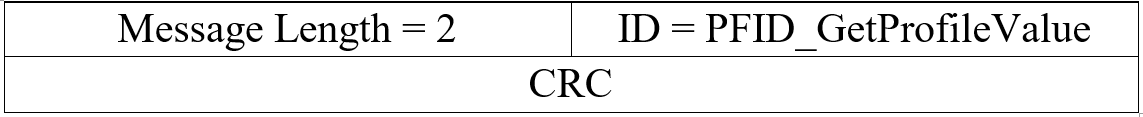
Which translates into the 32-bit words:
0x0002002b 0x0002002b (CRC is the same for 1 word payloads)
The 32-bit words are expanded into 5 bytes each:
0x0002002b -> 0xAB 0x80 0x88 0x80 0x80 0x0002002b -> 0xAB 0x80 0x88 0x80 0x80
Adding the remaining protocol bytes, the sequence sent is:
0x02 (start byte) 0x3X (sequence) 0xAB 0x80 0x88 0x80 0x80 (payload) 0xAB 0x80 0x88 0x80 0x80 (CRC) 0x03
RS-232 Time Outs and Resends
Audio Weaver has several configurable timeouts. After a message is sent to the target processor the Server waits for a reply. When using the RS232 protocol, if the start of the reply is not received within 50 msec the Server declares a time out and resends the message (SingleCharTimeout). If the entire reply is not received within 150 msec then a timeout is declared (TotalTimeoutTimeout).
When a timeout occurs, the Server resends the message. If the same message has been sent 3 times (2 timeouts), then the Server will declare an error and inform the user.
The timeout periods can be modified to match the target application. For example, edit the AWE_Server.ini file and change the following lines to read:
[TimeOut] SingleCharTimeout=200 TotalTimeoutTimeout=1000 RS232RetryCount=3
(All times are in milliseconds)
SPI Protocol
The Audio Weaver SPI protocol mirrors the 32-bit packet structure. There are two differences:
- The 32-bit synchronization word
0xDEADBEEFis sent before each message. - The 4 bytes within each 32-bit word are swapped. For example,
0x12345678becomes0x78563412.
For example, consider the command “PFID_GetProfileValues” with ID = 43 (0x2b). The message sent from the PC to the target processor is:
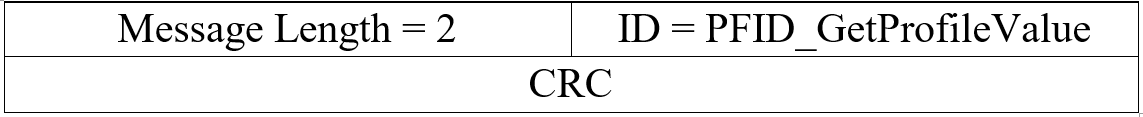
This translates into the 32-bit words:
0x0002002b 0x0002002b (CRC is the same for 1 word payloads)
The overall message sent is:
0xDEADBEEF -> 0xEFBEADDE 0x0002002B -> 0x2B000200 0x0002002B -> 0x2B000200
To communicate to the server that the target is ready to receive a message, the entire SPI output buffer must be set to the "ready" word 0x3333AAAA. After a message is received by the target processor and the message is being processed, the entire SPI output buffer will be set to the “not ready” word 0xA3A3A3A3. This will allow a host processor to poll the SPI interface waiting for the target processor to complete message processing. The target processor will continue to transmit the not ready word until the message has been processed. At this point, it will switch over to the "sync" word 0xDEADBEEF followed by the complete message. Once the entire message has been sent, the SPI output buffer must be set to the "ready" word again. See the diagram below for how to implement a SPI based tuning interface:
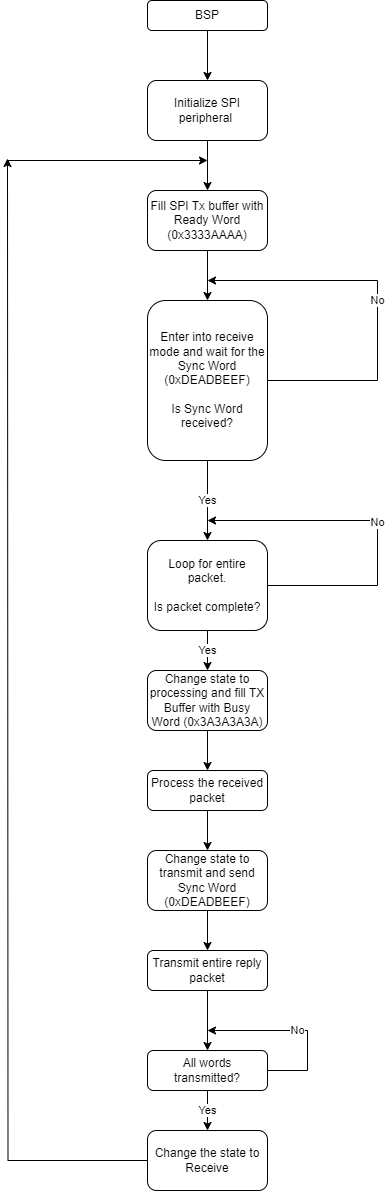
If the host processor continues to read beyond the end of a reply from the target, then the target will return 0xFFFFFFFF or the last transmitted word, which could be the "ready" word depending on the SPI peripheral configuration.
USB Protocol
Audio weaver USB communication is based on the USB HID protocol. Audio Weaver commands and replies are encapsulated in one or more 56-byte HID report packets operating over a 64-byte USB pipe. Each HID report packet starts with the HID report ID. Audio Weaver uses HID Report ID 1. If USB HID communications are used for other firmware features, those features must use a HID Report ID other than 1.
Following the HID report ID is a one byte sequence number and a two byte length field.
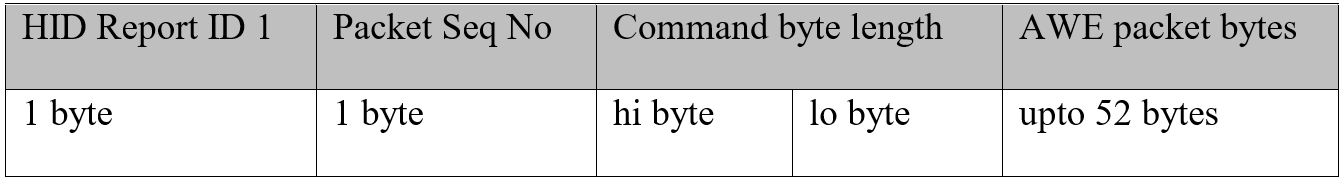
Ethernet TCP/IP Protocol
Audio Weaver ethernet communication is as simple as passing commands/replies via a TCP/IP socket.
See LinuxApp.c for an example application that integrates a TCP/IP tuning interface.